The Ultimate Instagram Hashtag Guide
Master Instagram hashtags with research strategies, best practices, and trending tips.
Hanna Laas
Published 15 Apr 2025

Table of contents
- How Instagram's 2025 Algorithm Really Works with Hashtags
- Strategic Hashtag Research for Maximum Impact
- Optimal Hashtag Mixing Strategies by Account Size
- Critical Mistakes That Destroy Hashtag Performance
- Advanced Analytics and Performance Auditing
- Emerging Hashtag Arbitrage Opportunities
- Implementation Framework for 2025
- FAQ: Instagram Hashtag Strategy
- Conclusion
Instagram's hashtag landscape underwent deep changes in 2025 when the platform's AI began evaluating content through multi-layered semantic analysis rather than simple keyword matching. This change means creators who still rely on traditional "hashtag stuffing" or generic tag lists are experiencing dramatic reach declines, while those adapting to contextual relevance and strategic precision are seeing unprecedented growth rates of 200-400%.
How Instagram's 2025 Algorithm Really Works with Hashtags
Instagram's content categorization system now operates through three interconnected layers: account-level signals (bio keywords), post-level context (caption semantics and visual elements), and hashtag cluster analysis. The platform's AI evaluates how well these elements align rather than treating hashtags as isolated ranking factors.
The Bio-Caption-Hashtag Trinity
Your Instagram bio now functions as a persistent categorization signal that influences every post's reach potential. Accounts that update their bio keywords monthly to match evolving content themes see 17% higher Explore page impressions, even when hashtag strategies remain unchanged.
Caption phrasing has become equally critical. Posts using educational language patterns ("Here's how to..." or "3 ways to...") trigger placement in advice-based recommendation pools, resulting in 21-29% increases in saves and watch time compared to generic captions.
The algorithm now seeks "intersection clusters" where posts share 2-3 mid-volume hashtags (10,000-250,000 uses) with recent viral content from adjacent niches. This overlap can increase unconnected reach by 46%.
Strategic Hashtag Research for Maximum Impact
Effective hashtag research in 2025 requires understanding velocity (growth rate) and saturation (competition level) rather than focusing solely on popularity metrics.
Advanced Research Techniques
Modern hashtag research involves three key approaches:
Velocity tracking: Monitor hashtags showing sudden acceleration in usage before they peak. Posts using hashtags in the top 5% velocity index see 230% higher reach than those using saturated tags.
Microtrend identification: AI tools now surface emerging hashtags within sub-communities that manual research typically misses. These microtrend tags, when combined with evergreen niche hashtags, demonstrate outsized reach in specialized verticals.
Semantic clustering: Group related hashtags that share conceptual overlap with your content. A travel post might combine #solotravel, #womenwhotravel, and #sustainabletourism to maximize discovery across related audiences.
Platform-Specific Optimization
Different platforms require distinct hashtag approaches:
- Instagram: 5-10 highly relevant hashtags outperform larger blocks, with posts using 7-9 targeted tags showing 22% higher reach than those with 15-30 generic hashtags
- LinkedIn: 1-3 professional hashtags per post are optimal; exceeding three hashtags triggers engagement drops
- TikTok: 3-5 hashtags mixing trending, community, and branded tags perform best

Optimal Hashtag Mixing Strategies by Account Size
The most effective hashtag ratios vary significantly based on account size and growth objectives:
Micro Accounts (<10K followers)
- 40% branded hashtags
- 30% community hashtags
- 15% trending hashtags
- 15% location-based hashtags
Micro-accounts see 32% higher engagement when prioritizing branded hashtags over broad reach tags, contrary to conventional wisdom.
Mid-Tier Accounts (10K-50K followers)
- 25% branded hashtags
- 50% community hashtags
- 15% trending hashtags
- 10% location-based hashtags
Educational and B2B content performs best with tightly related community hashtag clusters, showing 27% higher comment rates than trend-focused approaches.
Large Accounts (>50K followers)
- 10% branded hashtags
- 20% community hashtags
- 50% trending hashtags
- 20% location-based hashtags
Established accounts benefit most from trending hashtag dominance combined with strategic location targeting.
Critical Mistakes That Destroy Hashtag Performance
Several hashtag practices can trigger algorithmic penalties that persist for months:
Hashtag Fingerprinting
Using identical hashtag sets repeatedly signals automated behavior to Instagram's AI. Accounts that vary their hashtags post-to-post see 36% higher reach than those recycling "safe" sets.
Shadowban Clusters
Hashtags frequently associated with penalized accounts can trigger guilt-by-association suppression. Posts affected by shadowban clusters show 22% drops in non-follower visibility.
Cross-Platform Penalties
Instagram's detection systems now identify content repurposed directly from TikTok, including recycled hashtags. Platform-specific hashtag strategies are rewarded while template reuse is penalized.
Account Quality Score Degradation
Frequent use of banned or flagged hashtags lowers your internal account quality score, governing eligibility for Explore and hashtag searches. This score can take months to recover even after corrective actions.
Advanced Analytics and Performance Auditing
Effective hashtag optimization requires systematic performance tracking beyond basic engagement metrics.
Manual Shadowban Detection
Post using a unique hashtag (e.g., #YourUsername2025) and ask non-followers to search for it. If your post doesn't appear, you're likely shadowbanned.
Advanced Analytics Tools
- Triberr Instagram Shadowban Tester: Provides shadowban risk assessments
- IQHashtags: Tracks hashtag-specific reach and flags problematic tags
- INSSIST: Research relevant hashtags, hashtag usage volume and build long-tail hashtag ladders
These tools reveal hashtag-specific reach data and identify tags correlating with engagement drops or quality score warnings.
Performance Optimization Framework
- Rotate hashtag sets weekly to avoid fingerprinting
- Monitor reach and engagement per hashtag using analytics platforms
- Audit for banned or cluster-associated hashtags monthly
- Test micro-niche and geo-targeted hashtags
- Track changes in non-follower reach as a key performance indicator
Emerging Hashtag Arbitrage Opportunities
Several temporary advantages exist for creators who understand Instagram's evolving features:
Trial Reels Testing
Instagram's Trial Reels feature allows testing hashtag performance with non-followers before wider release. Creators using experimental hashtags (under 10k posts) in trial mode can trigger new discovery clusters.
Collaborative Post Exploitation
Collaborative posts surface in both accounts' hashtag feeds, effectively doubling hashtag entry points. Alternating niche and broad hashtags between collaborators can dominate multiple feed categories simultaneously.
Cross-Platform Trend Migration
Monitoring medium-viral TikTok hashtags (100k-500k uses) and seeding them on Instagram 1-2 weeks early can result in 250% reach spikes due to low competition and perceived topicality.
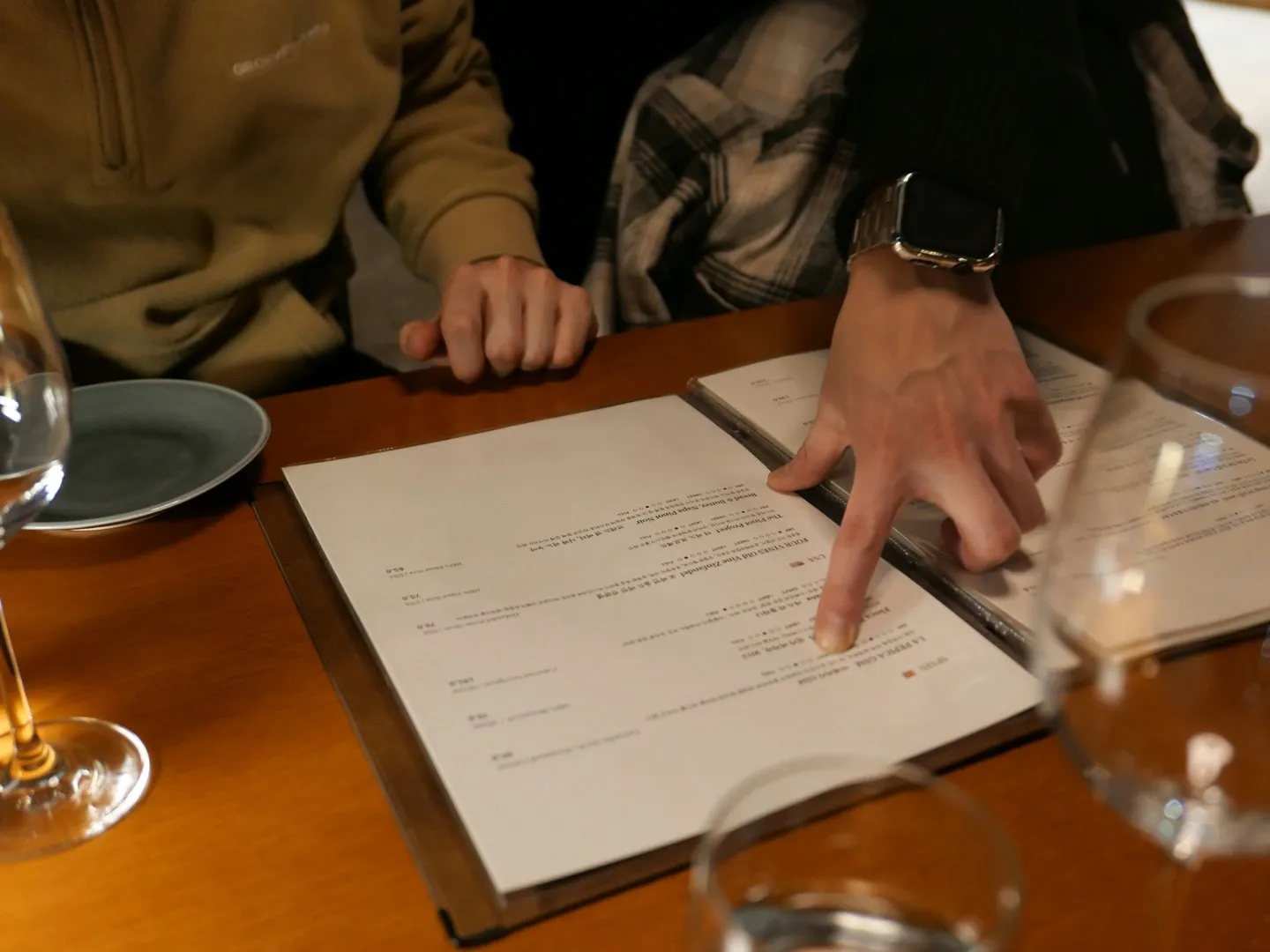
Implementation Framework for 2025
Success with Instagram hashtags requires a systematic approach that balances multiple factors:
Weekly Optimization Routine
- Audit bio keywords for relevance to current content themes
- Research velocity and saturation for potential hashtags
- Create 3-4 hashtag clusters for content rotation
- Monitor performance metrics and adjust ratios accordingly
- Test new hashtag combinations using Trial Reels when available
Long-term Strategy Development
Focus on building semantic consistency across bio, captions, and hashtags rather than chasing individual viral tags. Accounts maintaining topical consistency while varying specific hashtags see sustained growth rates 19% higher than those using static optimization.
FAQ: Instagram Hashtag Strategy
How many hashtags should I use on Instagram in 2025?
Research shows 5-10 highly relevant hashtags outperform larger blocks. Posts using 7-9 targeted tags demonstrate 22% higher reach than those with 15-30 generic hashtags. Instagram's AI now penalizes "hashtag stuffing" as automated behavior.
Are hashtags still relevant on Instagram?
Yes, but their function has evolved. In 2025, hashtags serve as semantic signals that help Instagram's AI categorize your content rather than direct discovery mechanisms. Strategic hashtag use combined with optimized bio keywords and caption phrasing drives 200-400% growth rates.
What are the most popular Instagram hashtags?
Popular hashtags like #love, #instagood, and #photooftheday have billions of uses but offer minimal reach due to extreme saturation. Mid-volume hashtags (10,000-250,000 uses) with high velocity provide significantly better discovery potential for most accounts.
How to avoid Instagram shadowban from hashtags?
Avoid using identical hashtag sets repeatedly, which signals automated behavior. Rotate hashtags weekly, audit for banned or flagged tags monthly, and avoid hashtags frequently associated with penalized accounts. Use tools like INSSIST or IQHashtags to identify problematic tags before they impact your account quality score.
Conclusion
The key to hashtag success in 2025 lies in understanding Instagram's shift toward contextual relevance and semantic analysis. Creators who adapt their strategies to emphasize precision, variety, and platform-specific optimization will continue to see significant growth advantages over those relying on outdated mass-hashtag approaches.
Latest posts
INSSIST & Instagram Insights
Learn Instagram marketing strategies and discover INSSIST features
Supercharge your Instagram
Join over 500,000+ creators growing with INSSIST.







